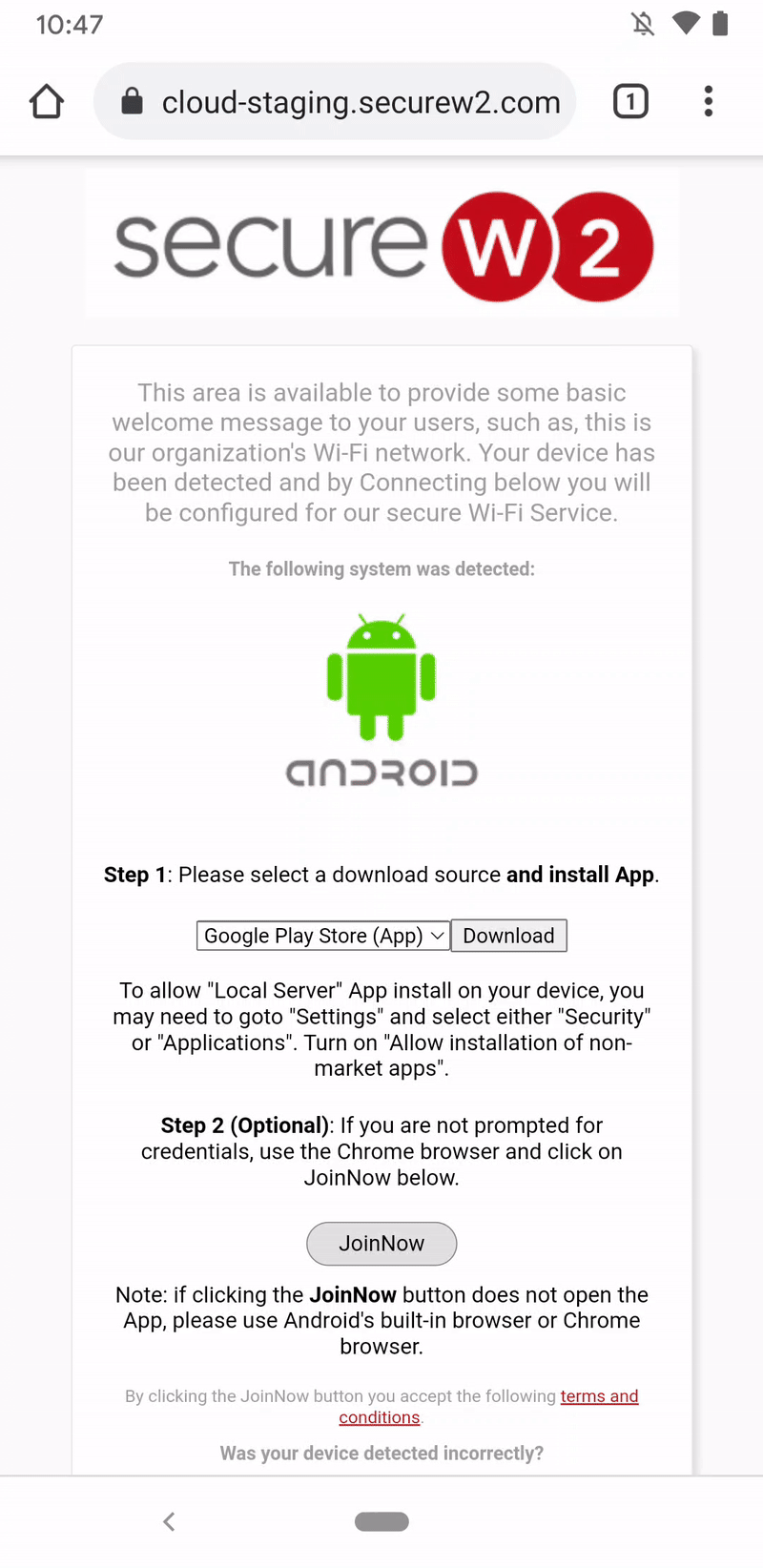Do You Have a Samsung Device?
Introduction
Android unveiled a new battery-saving feature called “deep sleep,” its purpose is to preserve battery life by putting unused apps into sleep mode. Unfortunately, this has caused a lot of apps, like JoinNow, to stop working unless removed from the “deep sleep” list.
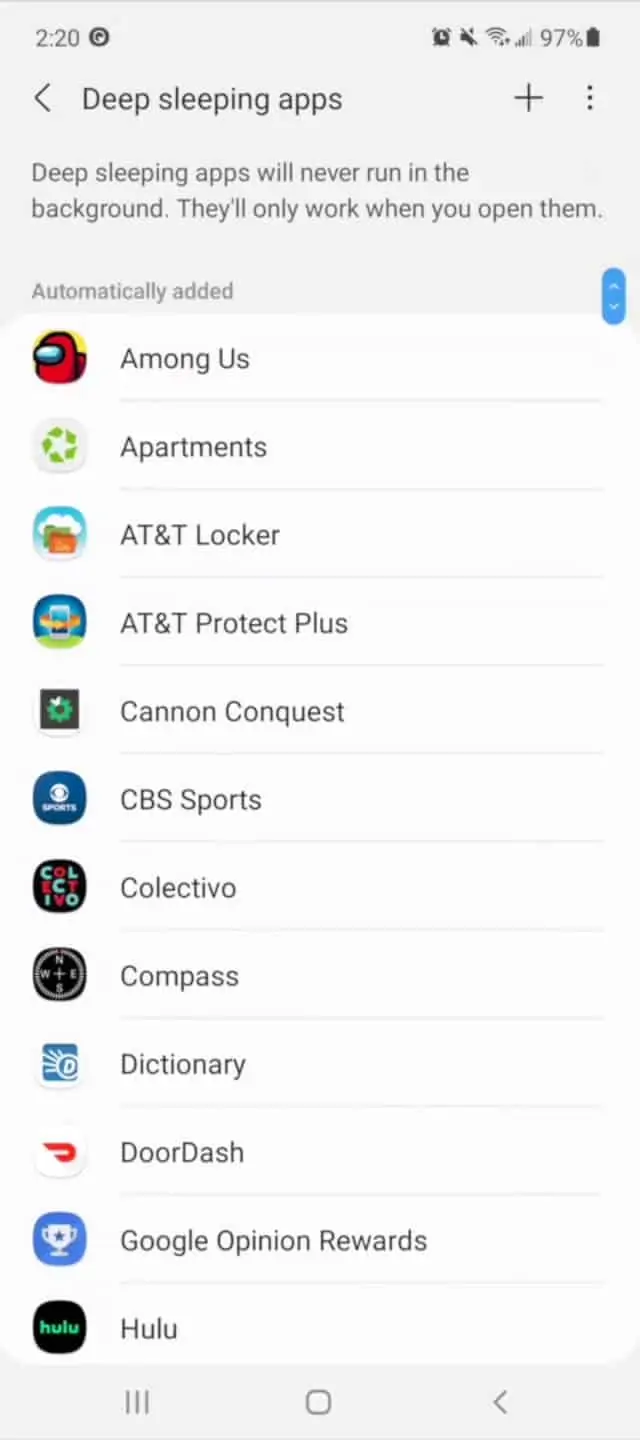
Navigate to App Power Management
Navigate to Settings → Device Care → Battery → App Power Management. This is where you can manage Apps that enter “Deep Sleep.”
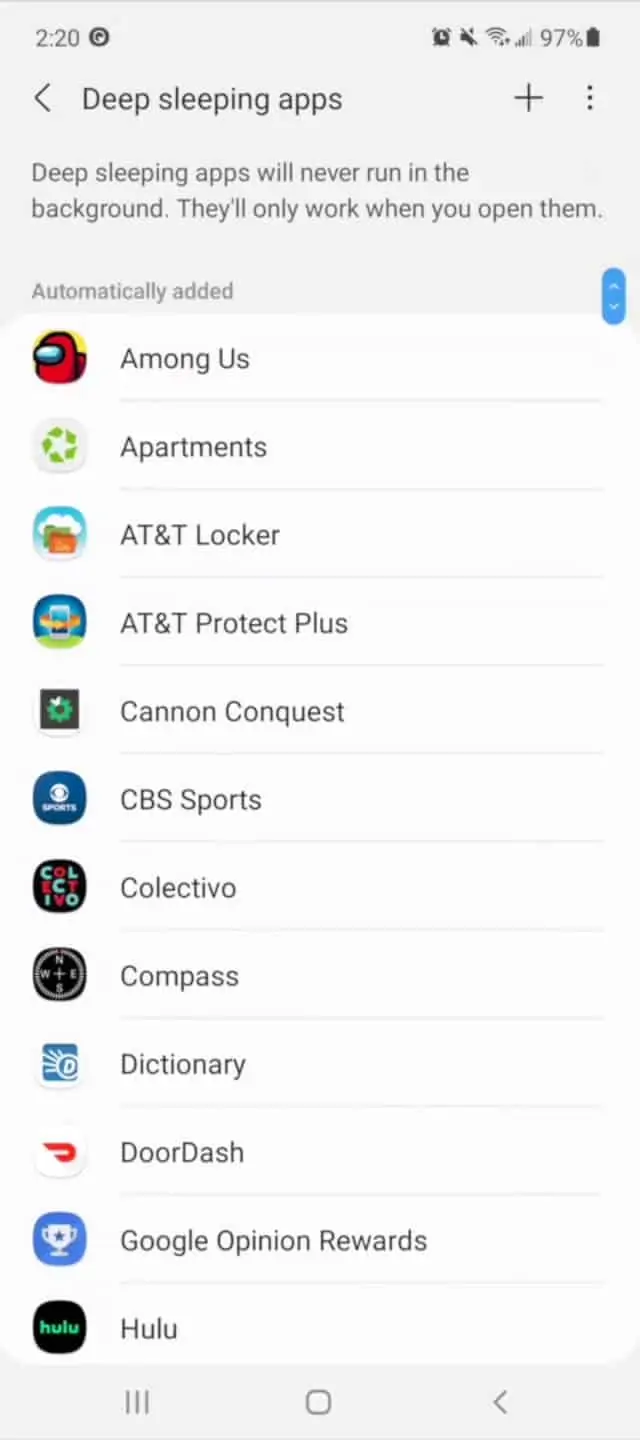
Remove JoinNow from the “Deep Sleep” list.
Then, remove SecureW2 JoinNow from the list of Apps that are able to be put in “Deep Sleep.”
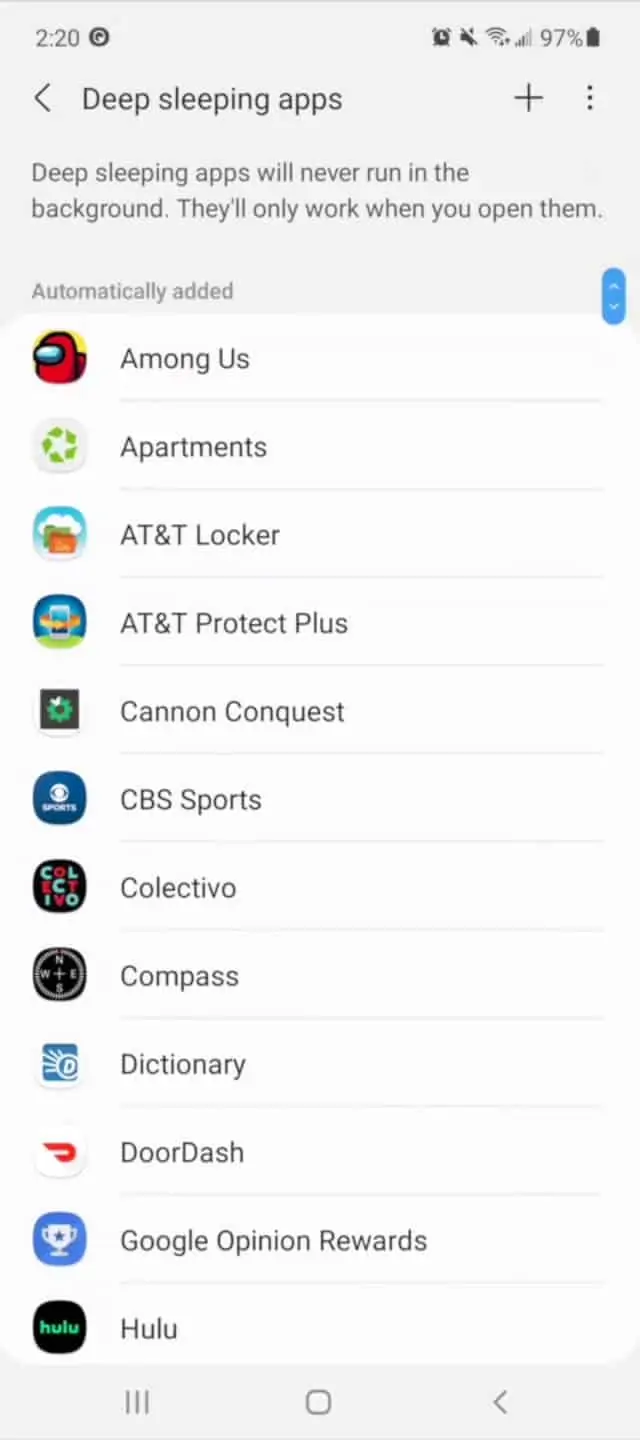
Go Back to the JoinNow App and Reconfigure
Unfortunately, when Samsung puts JoinNow in “Deep Sleep”, your Wi-Fi configuration gets removed. Once you have removed JoinNow from the list of apps in “Deep Sleep” you will need to run the JoinNow app again to get another Wi-Fi configuration.