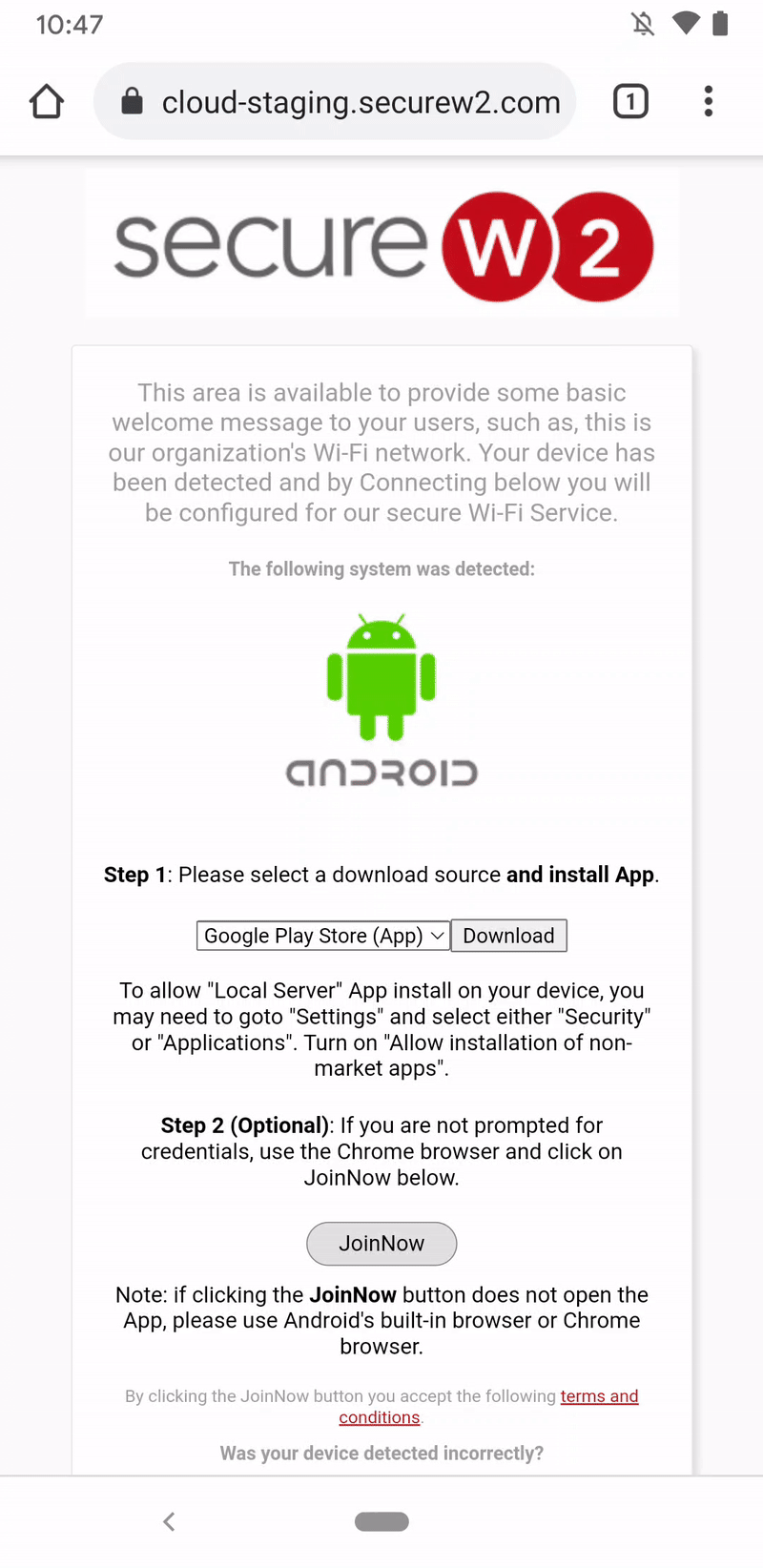My Phone Doesn’t Suggest a New Wi-Fi Network to Connect to
Introduction
On select Android devices, you will be prompted to “Allow” JoinNow to “Allow suggested Wi-Fi networks”. If you press “No thanks” instead, JoinNow will not be able to configure your device for Wi-Fi, unless we enable a specific system setting in Android. Please follow these steps to enable that setting.
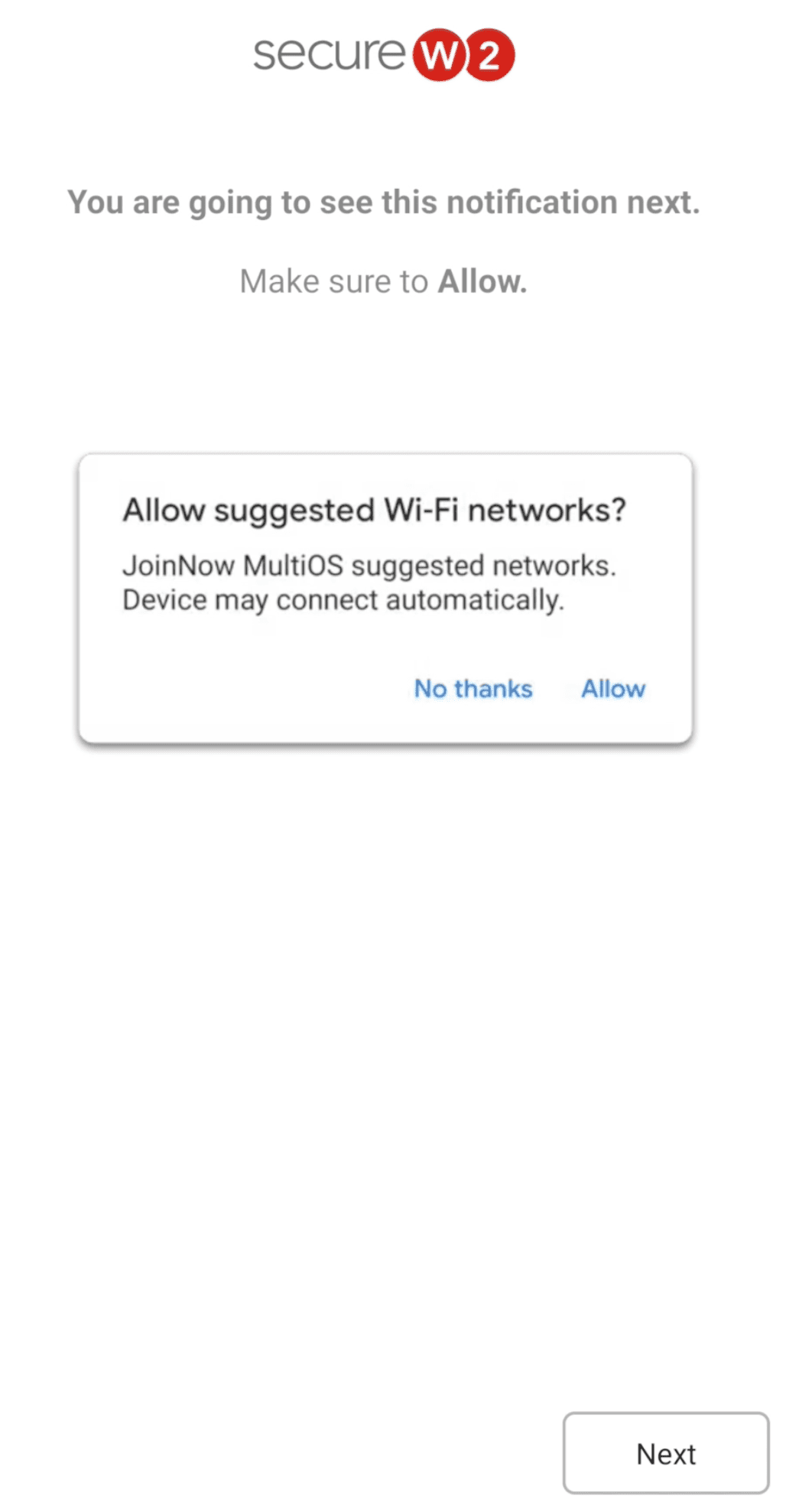
Navigate to Wi-Fi Control Application Settings
Samsung: Settings → Apps → Three dots in right corner → Special Access → Wi-Fi Control
Pixel: Settings → Apps & Notifications → Advanced → Permissions Manager → Special App Acess → Wi-Fi Control
LG: Settings → Apps → Special Access → Wi-Fi Control
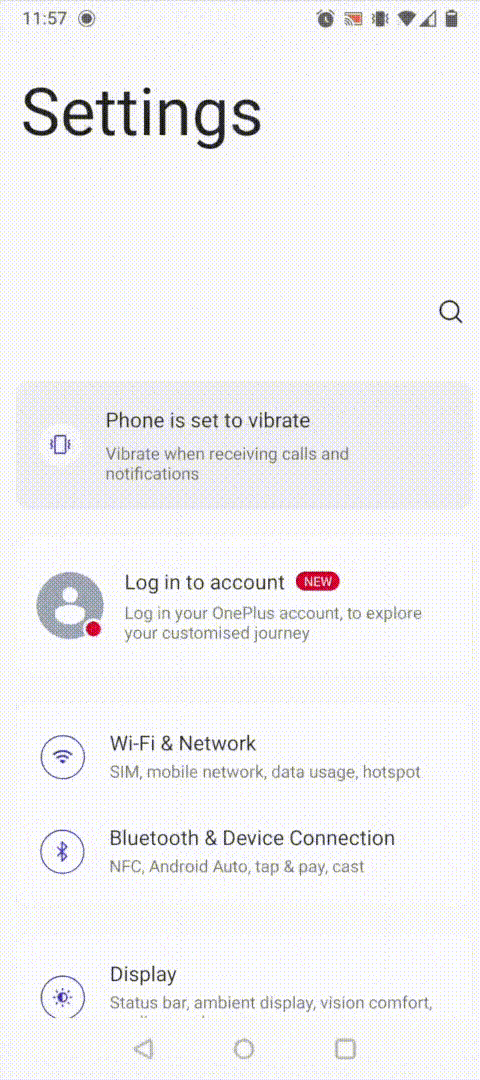
Find JoinNow and enable “Allow App to control Wi-Fi”
Find the JoinNow App and enable permissions to “Allow App to Control Wi-Fi”. This is important, because without these permissions, JoinNow would not be able to connect your device to the secure Wi-Fi network.
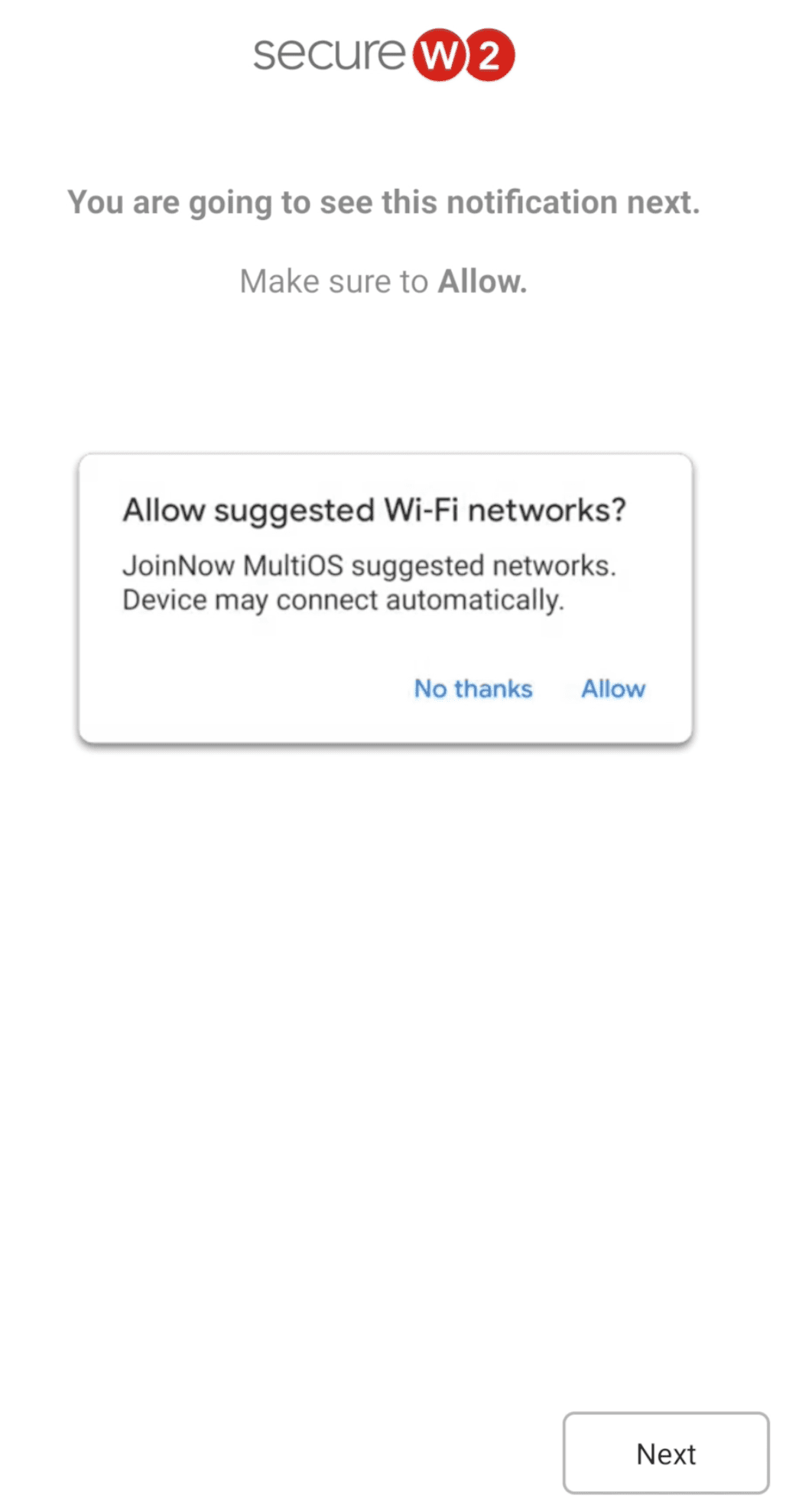
Open JoinNow App and Configure your Device
Once it has the right permissions, the JoinNow app can now configure your Wi-Fi. Please go back to the JoinNow App and start configuring your device from the beginning.
Note:If your app opens to the Home screen, press Restart Setup to start configuring your device from the beginning .